Form design in HTML and CSS: Source code Available Below
We have undoubtedly encountered many Form design in HTML and CSS while browsing various websites. As a beginner web developer, you may have contemplated creating one using only HTML and CSS, because that is the first step. Here is a step wise process of creating a layout of a form.
The objective of this blog post is to demonstrate the creation of a basic yet functional login form utilizing solely HTML and CSS. The process will commence with the establishment of the HTML structure, followed by the implementation of CSS to enhance its visual appeal. Additionally, we have included of Google, Twitter now X and GitHub login link buttons , which are SVG.
HTML Code-
<!DOCTYPE html>
<html lang="en">
<head>
<meta charset="UTF-8">
<meta name="viewport" content="width=device-width, initial-scale=1.0">
<link rel="stylesheet" href="style.css">
<title>Document</title>
</head>
<body>
<div class="form-container">
<p class="title">Login</p>
<form class="form">
<div class="input-group">
<label for="username">Username</label>
<input type="text" name="username" id="username" placeholder="Your Username Here">
</div>
<div class="input-group">
<label for="password">Password</label>
<input type="password" name="password" id="password" placeholder="Password Here">
<div class="forgot">
<a rel="noopener noreferrer" href="#">Forgot Password ?</a>
</div>
</div>
<button class="sign">Sign in</button>
</form>
<div class="social-message">
<div class="line"></div>
<p class="message">Login with social accounts</p>
<div class="line"></div>
</div>
<div class="social-icons">
<button aria-label="Log in with Google" class="icon">
<svg xmlns="http://www.w3.org/2000/svg" viewBox="0 0 32 32" class="w-5 h-5 fill-current">
<path
d="M16.318 13.714v5.484h9.078c-0.37 2.354-2.745 6.901-9.078 6.901-5.458 0-9.917-4.521-9.917-10.099s4.458-10.099 9.917-10.099c3.109 0 5.193 1.318 6.38 2.464l4.339-4.182c-2.786-2.599-6.396-4.182-10.719-4.182-8.844 0-16 7.151-16 16s7.156 16 16 16c9.234 0 15.365-6.49 15.365-15.635 0-1.052-0.115-1.854-0.255-2.651z">
</path>
</svg>
</button>
<button aria-label="Log in with Twitter" class="icon">
<svg xmlns="http://www.w3.org/2000/svg" viewBox="0 0 32 32" class="w-5 h-5 fill-current">
<path
d="M31.937 6.093c-1.177 0.516-2.437 0.871-3.765 1.032 1.355-0.813 2.391-2.099 2.885-3.631-1.271 0.74-2.677 1.276-4.172 1.579-1.192-1.276-2.896-2.079-4.787-2.079-3.625 0-6.563 2.937-6.563 6.557 0 0.521 0.063 1.021 0.172 1.495-5.453-0.255-10.287-2.875-13.52-6.833-0.568 0.964-0.891 2.084-0.891 3.303 0 2.281 1.161 4.281 2.916 5.457-1.073-0.031-2.083-0.328-2.968-0.817v0.079c0 3.181 2.26 5.833 5.26 6.437-0.547 0.145-1.131 0.229-1.724 0.229-0.421 0-0.823-0.041-1.224-0.115 0.844 2.604 3.26 4.5 6.14 4.557-2.239 1.755-5.077 2.801-8.135 2.801-0.521 0-1.041-0.025-1.563-0.088 2.917 1.86 6.36 2.948 10.079 2.948 12.067 0 18.661-9.995 18.661-18.651 0-0.276 0-0.557-0.021-0.839 1.287-0.917 2.401-2.079 3.281-3.396z">
</path>
</svg>
</button>
<button aria-label="Log in with GitHub" class="icon">
<svg xmlns="http://www.w3.org/2000/svg" viewBox="0 0 32 32" class="w-5 h-5 fill-current">
<path
d="M16 0.396c-8.839 0-16 7.167-16 16 0 7.073 4.584 13.068 10.937 15.183 0.803 0.151 1.093-0.344 1.093-0.772 0-0.38-0.009-1.385-0.015-2.719-4.453 0.964-5.391-2.151-5.391-2.151-0.729-1.844-1.781-2.339-1.781-2.339-1.448-0.989 0.115-0.968 0.115-0.968 1.604 0.109 2.448 1.645 2.448 1.645 1.427 2.448 3.744 1.74 4.661 1.328 0.14-1.031 0.557-1.74 1.011-2.135-3.552-0.401-7.287-1.776-7.287-7.907 0-1.751 0.62-3.177 1.645-4.297-0.177-0.401-0.719-2.031 0.141-4.235 0 0 1.339-0.427 4.4 1.641 1.281-0.355 2.641-0.532 4-0.541 1.36 0.009 2.719 0.187 4 0.541 3.043-2.068 4.381-1.641 4.381-1.641 0.859 2.204 0.317 3.833 0.161 4.235 1.015 1.12 1.635 2.547 1.635 4.297 0 6.145-3.74 7.5-7.296 7.891 0.556 0.479 1.077 1.464 1.077 2.959 0 2.14-0.020 3.864-0.020 4.385 0 0.416 0.28 0.916 1.104 0.755 6.4-2.093 10.979-8.093 10.979-15.156 0-8.833-7.161-16-16-16z">
</path>
</svg>
</button>
</div>
<p class="signup">Don't have an account?
<a rel="noopener noreferrer" href="#" class="">Sign up</a>
</p>
</div>
</body>
</html>Steps for Form design in HTML and CSS
To create a simple yet effective login form design in HTML and CSS only, we can these step-by-step instructions:
First, create a folder with any name you like, e.g., login-form. Then, create the necessary files inside it.
- Create a file called
index.htmlto serve as the main file. - Create a file called
style.cssfor the CSS code.
Here , First we build a “Html-Boiler-Plate” by pressing SHIFT + ! which will give us a boiler plate . As we a creating a form so we call upon a form tag and we do all of our work inside this form .
This HTML code creates a login form with options to log in using social media accounts and provides a link for new users to sign up. The form includes fields for username and password, along with a “Forgot Password” link. Social media login buttons are represented with icons, and the form is styled using an external CSS file. Here is how the structure looks like only with Html , pretty boring am i right?

Lets see the CSS now,
CSS Code-
First we have to link our CSS to Html with the <Link> tag in Html
@import url('https://fonts.googleapis.com/css2?family=Montserrat:ital,wght@0,100..900;1,100..900&display=swap');
* {
margin: 0;
padding: 0;
box-sizing: border-box;
text-decoration: none;
list-style: none;
font-family: montserrat, sans-serif;
}
.form-container {
width: 400px;
height: 450px;
border-radius: 0.75rem;
background-color: #111827;
padding: 2rem;
color: #fff;
position: absolute;
top: 50%;
left: 50%;
transform: translate(-50%, -50%);
}
.title {
text-align: center;
font-size: 1.5rem;
line-height: 2rem;
font-weight: 700;
}
.form {
margin-top: 1.5rem;
}
.input-group {
margin-top: 0.25rem;
font-size: 0.875rem;
line-height: 1.25rem;
}
.input-group label {
display: block;
color: #9ca3af;
margin-bottom: 4px;
}
.input-group input {
width: 100%;
border-radius: 0.375rem;
border: 1px solid hwb(217 22% 68%);
outline: 0;
background-color: #111827;
padding: 0.75rem 1rem;
color: #f3f4f6;
}
.input-group input:focus {
border-color: #47bfe4;
}
.forgot {
display: flex;
justify-content: flex-end;
font-size: 0.75rem;
line-height: 1rem;
color: #9ca3af;
margin: 8px 0 14px 0;
}
.forgot a,
.signup a {
color: #f3f4f6;
text-decoration: none;
font-size: 14px;
}
.forgot a:hover,
.signup a:hover {
text-decoration: underline #47bfe4;
}
.sign {
display: block;
width: 100%;
background-color: #47bfe4;
padding: 0.75rem;
text-align: center;
color: rgba(17, 24, 39, 1);
border: none;
border-radius: 0.375rem;
font-weight: 600;
transition: all 0.3s ease;
}
.sign:hover {
transform: translateY(3px);
}
.social-message {
display: flex;
align-items: center;
padding-top: 1rem;
}
.line {
height: 1px;
flex: 1 1 0%;
background-color: #374151;
}
.social-message .message {
padding-left: 0.75rem;
padding-right: 0.75rem;
font-size: 0.875rem;
line-height: 1.25rem;
color: #9ca3af;
}
.social-icons {
display: flex;
justify-content: center;
}
.social-icons .icon {
border-radius: 0.125rem;
padding: 0.75rem;
border: none;
background-color: transparent;
margin-left: 8px;
}
.social-icons .icon svg {
height: 1.25rem;
width: 1.25rem;
fill: #fff;
}
.social-icons .icon svg :hover{
fill: #47bfe4;
cursor: pointer;
}
.signup {
text-align: center;
font-size: 0.75rem;
line-height: 1rem;
color: #9ca3af;
}
/*Done*/Here is the CSS file that has been used to Design this beautiful Login form.
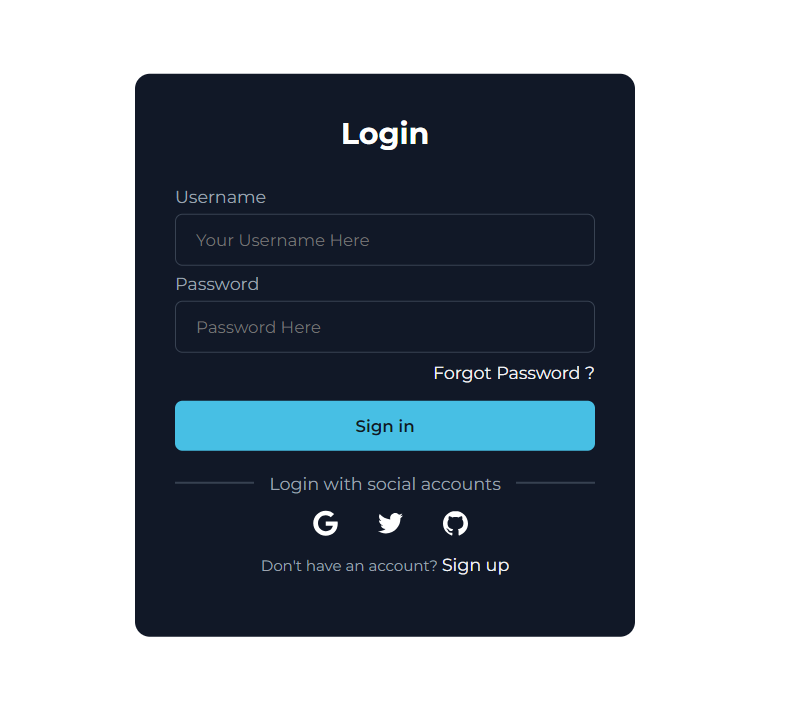
Key Points in CSS
- Font: Uses Montserrat from Google Fonts for a modern look.
- Global Styles: Resets default margins and paddings; applies the Montserrat font.
- Form Container: Fixed dimensions, centered on the page, with rounded corners and a dark background.
- Title: Bold, centered text with a larger font size.
- Form Layout: Adds space above the form for better spacing.
- Input Fields: Rounded borders, dark background, changes border color on focus.
- Forgot Password Link: Positioned to the right, with smaller, light-colored text.
- Links: Light-colored with no underline by default; underline appears on hover.
- Sign-In Button: Full-width with a blue background, bold text, and a hover effect that moves the button slightly.
- Social Media Section: Centers social media login options with padding and horizontal lines.
- Social Icons: Icon buttons are spaced out, with transparent backgrounds and rounded corners; color changes on hover.
- Sign-Up Prompt: Centered text with a smaller font size and light color for sign-up encouragement.
Conclusion and Key Points-
The CSS code is designed to style a login form with a modern and clean aesthetic. It utilizes the Montserrat font and focuses on creating a visually appealing and functional interface. The design features a centered form with rounded corners, a dark theme, and interactive elements such as buttons and links that change appearance on hover. The code also includes styling for social media login options, enhancing user engagement with recognizable icons.
If you like our work do check out – How to create this website –Yoga website
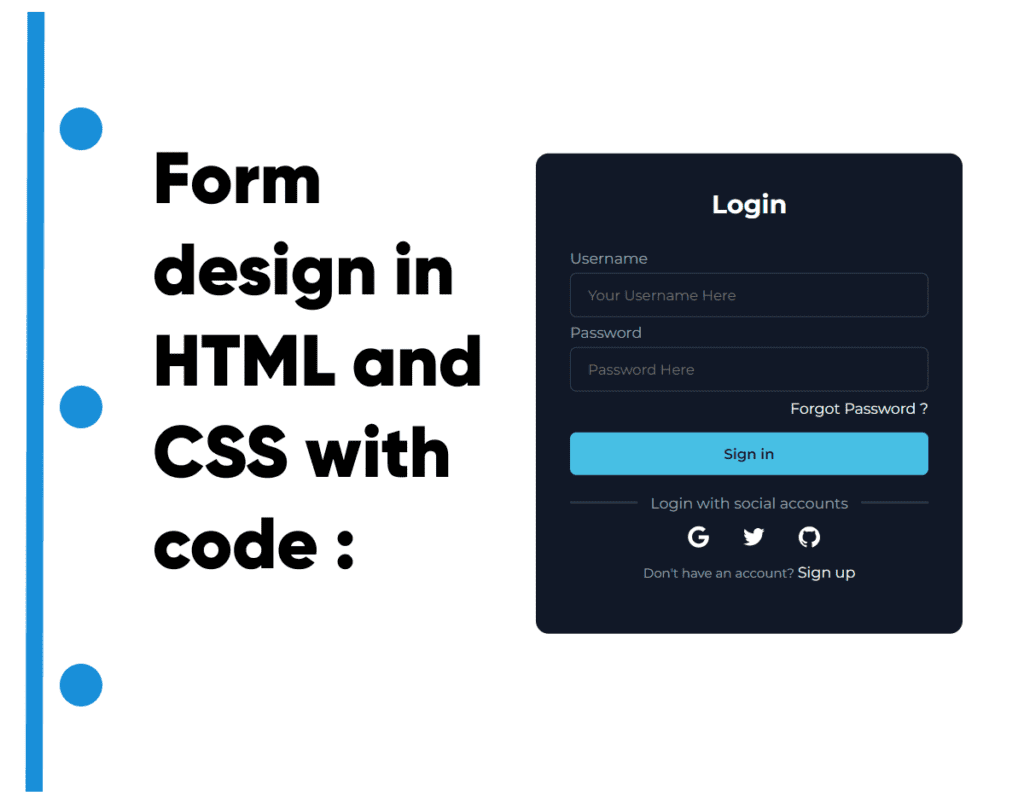
[…] Best Form Design with HTML & CSS […]